WPForms vs Wufoo (2019) Side–by–Side Review/
This is a sponsored article I was compesated for this article, if you make a purchase from the links within this article I will receive an affiliate commission at no extra cost to you to customer.
WPForms is a user-friendly contact form plugin that makes creating WordPress forms easy to do no matter how much experience you have.
WPForms includes built-in features for creating smart, yet powerful online forms, and has fields that make your forms completely customizable, and that cut down the time you need when creating stunning forms for your website that convert.
The WPFoms format is drag and drop, pair this with the pre-made templates available and you have everything you need to create and launch a WordPress form on your site with one single click.
WPForms vs Wufoo (2019) Side–by–Side Review/
This is a sponsored article I was compesated for this article, if you make a purchase from the links within this article I will receive an affiliate commission at no extra cost to you to customer.
WPForms is a user-friendly contact form plugin that makes creating WordPress forms easy to do no matter how much experience you have.
The WPFoms format is drag and drop, pair this with the pre-made templates available and you have everything you need to create and launch a WordPress form on your site with one single click.
Ease of Use: WPForms vs Wufoo
Being able to easily use the contact form builder solution you have chosen is the key to creating effective and highly converting forms.
If you are struggling to create forms, you aren’t maximizing your forms potential and are losing out on potential leads, conversions, and sales.
Wufoo: Ease of Use
Wufoo is an alternative online form builder which comes with a drag and drop interface as well and requires no coding. At least that is what we are led to believe.
To add form fields to your forms, drag a form field from the list of choices to the form you’re creating. You can also use one of their pre-made templates to get you started.
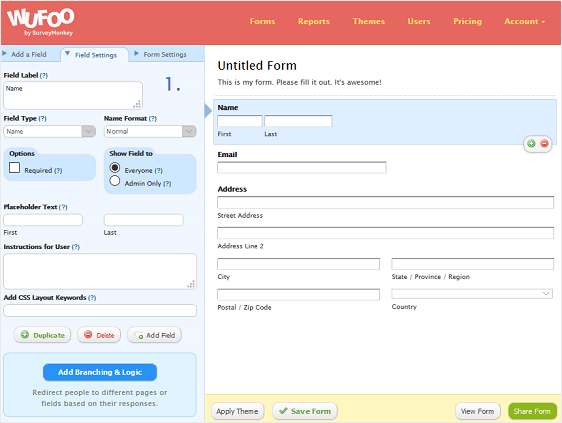
Wufoo's interface is not very intuitive and has a pretty outdated look to it, making it difficult to add the right form fields to your form.
Wufoo's claims include, you being able to have a form up and running within seconds, but the truth is, if you get into all of the theme applications, you will have to spend a lot of time customizing every single element if you want your customized form design to match.
It is easy to become overwhelmed with all the design choices Wufoo has available for its forms, which can end up hurting your brand more than helping it.
Also, when you embed a form onto your website, the background, header, and border styling is all stripped to make sure it integrates onto your website perfectly.
The only way to get those elements to show on your website is to apply some code, to them directly, using HTML or CSS, which not everyone knows how to do. That hardly seems easy to use if you ask us. After all, the claim is that you don’t have to know code to create a form. But in reality, you do if you want all of your customizations to display.
When you make changes to the theme of your form, the only way you can see the changes you have made is to click the View Form button, which makes visualizing the end result difficult.
WPForms: Ease of Use
WPForms is moden WordPress form builder and focuses on usability and simplicity.
In fact, it’s the most beginner friendly WordPress contact form plugin on the market today, and really does not require any coding knowledge to create forms.
WPForms comes with pre-designed templates that have all the form fields you need to get your form started. And while Wufoo has more templates to choose from, they are not easily found once in your account.
WPForms’ pre-made templates are located right in the WPForms Form Editor and are easy to be found.
WPForms’ pre-made templates are located right in the WPForms Form Editor and are easy to be found.
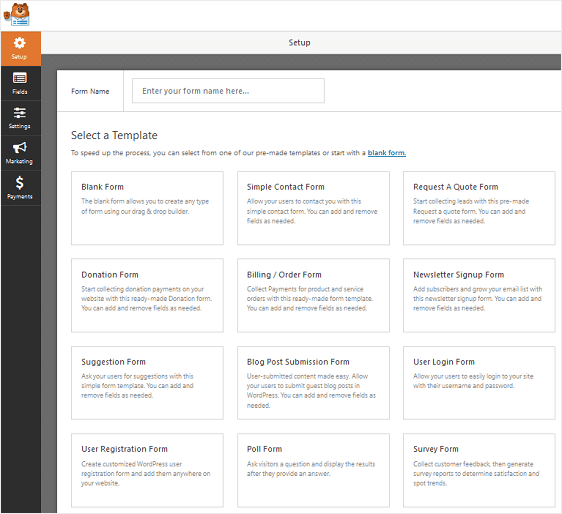
When you need to add a new field to your form, use the drag and drop functionality. Then, click on the field to make any changes necessary. As you make changes to your fields, you’ll see those changes in real-time on your form right inside the preview panel.
WPForms comes with plenty of form fields right out of the box.
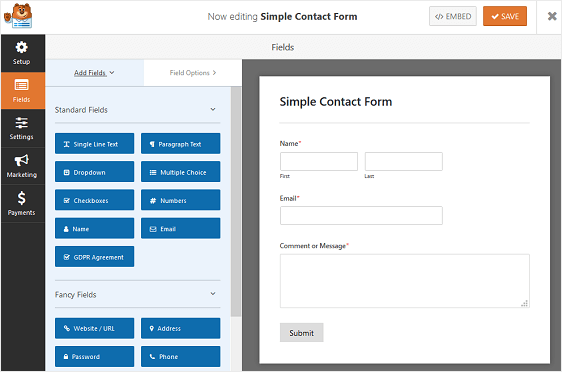
For example, WPForms allows you to accept payments, on your forms using Stripe, which supports recurring payments, or PayPal. Plus, it comes with Single Item, Multiple Item, Dropdown Items, Credit Card, and Total form fields so you can make money online in the easiest way possible.
This is in addition to unique form fields such as:
- Checkboxes
- GDPR Agreement
- Date / Time
- Rating
- File Upload
- Captcha
- Likert Scale
- Net Promoter Score
So, If you want a form builder plugin that’s easy to use right out of the box, but still offers a ton of built-in features, WPForms works great as an alternative to Wufoo.
Features: WPForms vs Wufoo
It's not enough for a form builder to be easy to use, if it is too basic, you have to be able to create a powerful form that grabs people's attention and convince them to convert.
The success of your business also depends on how well potential followers or customers can get in touch with you. That’s why an extensive feature set is so important.
Wufoo Features
Wufoo’s feature set is very limited when compared to what WPForms has to offer.
In fact, here are some of the most glaring limitations:
- There are no specialty form fields like WPForms’ GDPR Agreement, Captcha, or Net Promoter Score fields
- You can only track form metrics using Google Anlaytics if you buy one of the two highest priced plans
- There are conditional logic rule limits, even on paid accounts
- If your email notifications aren’t sending to you or your site visitors, there is no explicit solution
- Since Wufoo hosts your forms for you, there are file upload storage limits
- Each Wufoo plan restricts the number of forms you can create, entries you can accept, and fields you can add to each form on your site
When you want to create forms for your website and find that the limitations outweigh the feature set, it’s time to look for a Wufoo alternative.
WPForms Features
On the other hand, WPForms stands out as more than just a simple form builder because of the sheer amount of built-in features and addons you receive as a customer:
- Smart Conditional Logic: create as many conditional logic rules as you want, on as many forms as you’d like so your users have the best experience possible and your forms convert.
- Entry Management: manage all form entries right in the WordPress dashboard in an organized and easy to understand way.
- File Uploads: enjoy unlimited file uploads. Plus, easily view them, save them to your Media Library, and even access them in the notification you receive when someone submits a form.
- Automatic Form Confirmations: Choose from three form confirmation types – Message, Show Page, and Redirect – or use a combination of all three with smart conditional logic.
- Survey and Poll Form Creation: add survey or poll forms to your site, collect responses in one convenient location, and access multiple reports displaying results for easy analysis of data.
- Partial Form Saving: capture partial form entries and follow up on those leads to turn abandoning site visitors into subscribers, followers, or customers.
- Exhaustive Spam Protection: enjoy built-in honeypot spam protection, enable captchas, customize your own captchas, or even use Google invisible reCAPTCHA to protect your forms from spam submissions.
- No Limits: Create as many forms as you want, with as many form fields as you want, and accept as many entries as you like, no matter which plan you choose.
- Online Signature Capability: collect signatures from site visitors right on your forms for things like contracts and agreements.
- Form Permissions and Access Controls: password protect your forms, schedule start and stop dates, limit the number of entries you’ll accept, and even limit form submissions to logged in users, regardless of which plan you have.
- Geolocation Tracking: learn more about site visitors and their locations with geolocation tracking so you can send targeted email campaigns that are more relevant to them.
If you’re looking for reasons why WPForms serves as a better solution than Wufoo, its feature set alone is compelling.
Support: WPForms vs Wufoo
No matter how much experience you have with form builders or even websites, you’re bound to run into problems every now and then.
Since your success hinges on your website working right, including your contact forms, knowing there’s a support team backing you at all times can give you the peace of mind that if something did happen, you’d be okay.
Level of Support: Wufoo
With Wufoo, you can access support in two ways:
- Using the generic contact form and choosing a topic that hopefully relates to your issue
- Reading articles in the Help Center
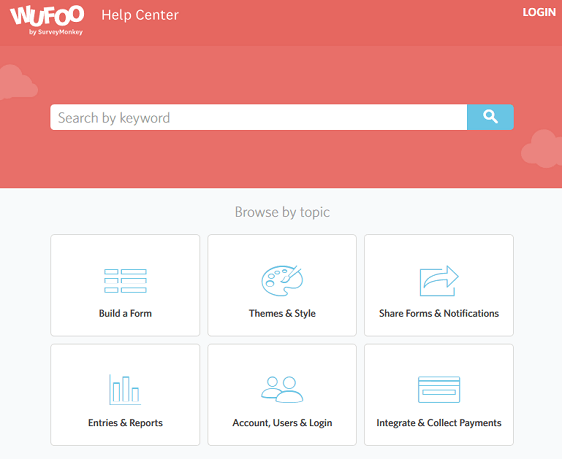
There is no reassurance that all support questions will be answered quickly or thoroughly, which may have you looking for a Wufoo alternative so you don’t have to risk not having the right kind of support when you have problems.
Level of Support: WPForms
If you’re looking for more thouough support throughout a variety of channels, look no further than the best Wufoo alternative around: WPForms.
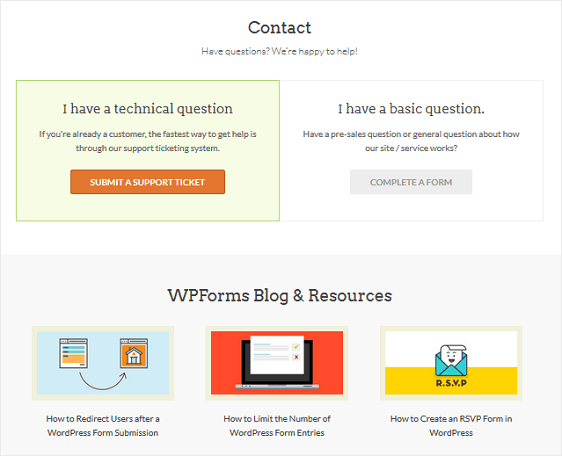
You can access the support ticket system and receive help from the knowledgeable and friendly support team, read through the extensive documentation for configuring every little setting possible, and even check out the blog to learn tips and tricks for creating highly converting, good looking WordPress forms.
And if you want, you can even check out the official WordPress Repository where people using WPForms Lite get answers to their most pressing questions.
Remember when we mentioned that Wufoo doesn’t have an explicit solution to emails not delivering properly when a form is submitted and an email notification goes out?
Well, not only does WPForms have an explicit solution, which is to use the WP Mail SMPT plugin, the support team is knowledgeable about how to set it up on your site and troubleshoot issues if you run into them.
Account Management: WPForms vs Wufoo
It won’t matter if you’re able to use your online forms to build a bigger email list, collect data based on surveys and polls, or run a nonprofit organization, complete with volunteers, staff, and hosted events, if you can’t manage the entries in an organized and easy way.
Wufoo Account Management
There is a glaring difference between the way you manage Wufoo forms and WPForms forms: the location.
With Wufoo, you have an account on their website where you create, save, and manage the forms you build.
Here, you manage things like:
- Saved forms
- Payment integrations
- Share links and embed shortcodes
- Form entries
The problem is, every time you want to create a form, make a change, view an entry, or check out metrics, you have to log into your account first. Then you have to go back to your WordPress website and apply the changes you’ve made.
This not only leaves room for error, it’s annoying to have to go back and forth between websites.
WPForms Account Management
On the other hand, WPForms lets you conveniently manage your forms all within the WordPress dashboard so you never have to leave your website.
For example, you can do the following:
- View forms you’ve already created
- Create new forms
- Access form entries
- Configure settings related to your license, email, reCAPTCHA, validation messages, payments, integrations, and more
- Use the import and export tools
- Activate addons that can be used on your forms immediately
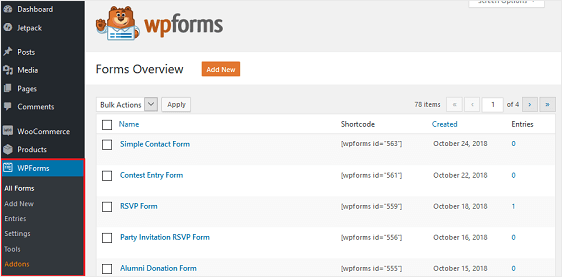
Managing your website’s forms shouldn’t be difficult. WPForms makes sure it’s not.
Winner: WPForms
Integrations: WPForms vs Wufoo
If you’re going to pay for a WordPress form builder, it better integrate with other platforms to make form creation even better.
Wufoo Integrations
Wufoo integrates with over 60 tools.
For instance, you can integrate with popular CRM tools such as Salesforce, storage solutions such as Dropbox since file storage is limited in your Wufoo account, and social media platforms like Twitter or Facebook.
For those collecting payments on their forms, Wufoo has 12 payment gateway integrations to choose from. That said, having too many payment gateways to deal with can make your job harder and more expensive since that means you’ll have to manage 12 different accounts.
Lastly, you can connect your forms to email service providers like MailChimp, SendLoop, and Campaign Monitor.
WPForms Integrations
WPForms does not have 12 payment gateways to choose from. However, it integrates with two of the most popular and widely used – PayPal and Stripe – making life easy for you and your customers.
In addition, thanks to the Zapier addon, WPForms integrates with over 500 different web apps from CRMs to invoicing software, calendaring systems to instant messengers.
For example, you can easily interconnect your forms to apps such as:
- Asana
- QuickBooks
- Google Calendar
- Sendy
- and much more
Lastly, WPForms integrates with the following powerful email service providers:
- MailChimp
- AWeber
- Campaign Monitor
- Constant Contact
- Drip
- GetResponse
Being able to connect your WordPress forms to various third-party platforms is a must when choosing the right form builder solution for your needs.
Winner: Tie
Price: WPForms vs Wufoo
Price will almost always play a significant role in whether you decide to use a certain WordPress form builder solution or not.
Make sure to determine your budget before you conduct your research, and look into what your potential solutions cost upfront so you don’t end up paying too much for too little.
Price of Wufoo
Wufoo has 4 highly priced premium plans to choose from ranging from $14.08/month to $183.25/month.
Each plan has their own form, entry, user, and upload storage limits. In addition, to unlock some of their best features, you have to invest in the most expensive premium plans, making form creation expensive for site owners.
For instance, you can accept payments on your forms, access Google Analytics tracking, field encryption, and password protection only if you use the Professional plan or higher, which will put you in the red a hefty $349 (or more if you pay monthly).
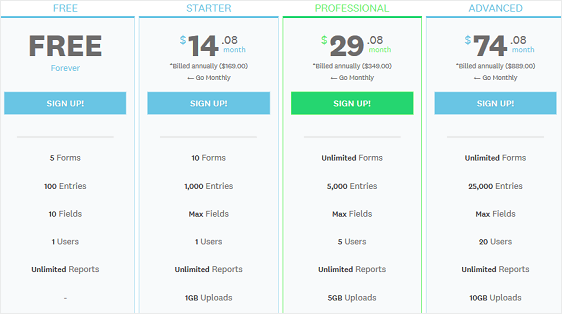
Adding to that, Wufoo will charge you $0.05 USD for every entry you accept on your website over your plan’s limit. So carefully monitoring those metrics is just another thing to add to your to-do list.
There is also no money-back guarantee, as outlined in Wufoo’s terms of service, so if you don’t like what you’ve paid for you’re out of luck.
Price of WPForms
On the other hand, WPForms comes in at significantly lower price points, ranging from $39.50/year for the Basic plan to $299.50/year for the Elite plan.
This is a far cry from the expensive payments you’ll have to make even with Wufoo’s most basic premium plan.
In fact, with each plan upgrade, you can access more email service provider integrations, addons, and priority support and still pay far less than Wufoo’s lowest paid plans.
For instance, to accept payments on your online forms, you’ll need the Pro plan, which also happens to be our most popular plan. At $199.50 for the year, this plan’s price pales in comparison to Wufoo’s equivalent plan.
And it comes with a ton more features too, making this the most cost-effective form builder solution.
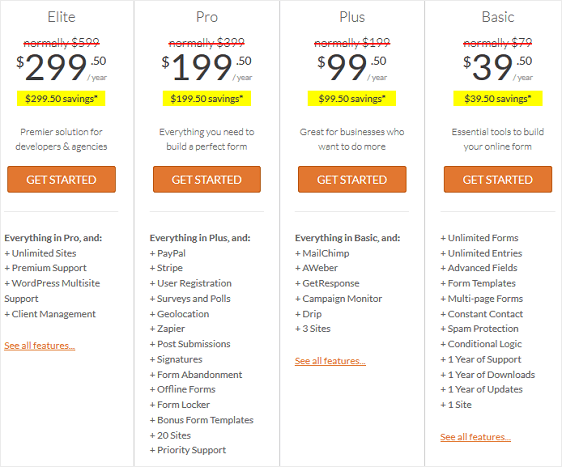
WPForms offers a 14-day 100% money-back guarantee on all premium plans, so if you change your mind for whatever reason, you’ll get your money back.
And lastly, WPForms sticks by the motto “Simple Prices. No Surprises,” meaning there are no overage charges like the ones found in Wufoo.
Conclusion: WPForms vs Wufoo: So Which is Better?
Wufoo seems to offer website owners an easy way to create customized forms for site visitors to fill out. However, upon taking a closer look, we’ve come to realize that there are more trouble spots than what initially meets the eye.
It’s much pricier than one would expect, is not as easy and code-free as we originally thought, and doesn’t have nearly as many features as you would want for the price you’re paying. Not to mention, the limits placed on form creations, entries, and file upload storage is enough to make you look for a Wufoo alternative immediately.
On the other hand, WPForms continues to grow in popularity, now with over 10 million downloads, because it offers businesses a faster, easier way to create online forms that go beyond the basics. In fact, price points, feature sets, ease of use, and superior support are all reasons why the most successful business owners choose WPForms as their WordPress form builder solution.
And there you have it! A comparison of WPForms vs Wufoo, with WPForms coming out at the clear winner.
If you’re still on the fence about whether WPForms is the very best Wufoo alternative, make sure to see what our happy customers have to say.










0 comments: