How to Add Easy, Powerful Google Analytics in WooCommerce
This post contains affiliate links, whereby if you make a purchase my website earns a commission at no cost to you the user.Online store owners and creators, like to know what is happening in their online business. MonsterInsight is providing the solution to easily add, Google Analytics in WooCommerce.
Help provide insights on what is taking place and insights on shoppers' behavior.
MonsterInsight gives you the opportunity to Track.....
Which products list work and which product lists don't?
Where do shoppers leave in the checkout process?
Optimize your store and build your revenue with detailed insights with MonsterInsights Google Analytics and WooCommerce functionality.
What?
Track the performance of your eCommerce store, with Google Analytics
Who?
Monsterinsight gives you to functionality integrate Google Analytics with WooCommerce
How?
The benefits of adding Google Analytics in WooCommerce, you are provided with revenue-boosting insights. With Google Analytics reporting and tracking you can get details of your online shoppers' shopping behavior, you can optimize your store, and you can drive more revenue to your business.
Traditional eCommerce vs Enhanced eCommerce Tracking
Enhanced eCommerce tracking gives you complete insights about the shopping behavior of your customers than traditional eCommerce tracking.
With Enhanced eCommerce you can track
- Shopping Behavior
- Checkout behavior
- Product List Performance
- Sales Performance
View Shopping Behavior Analysis
.
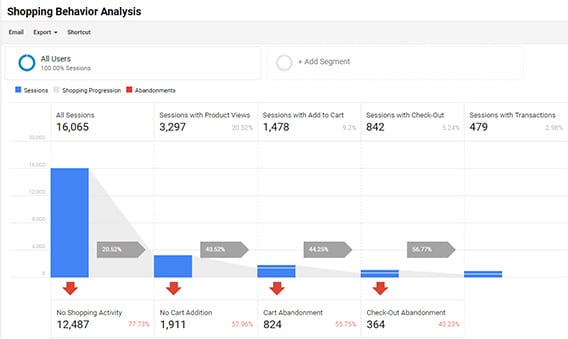
Reporting: Product List Performance

How to Enable WooCommerce Google Analytics
First Install MonsterInsights and the eCommerce Addon, MonsterInsights works with WordPress, and does not require any coding.
With MonsterInsights you can optimize the performance of your store activate the plugin to get started then visit Google Analytics.
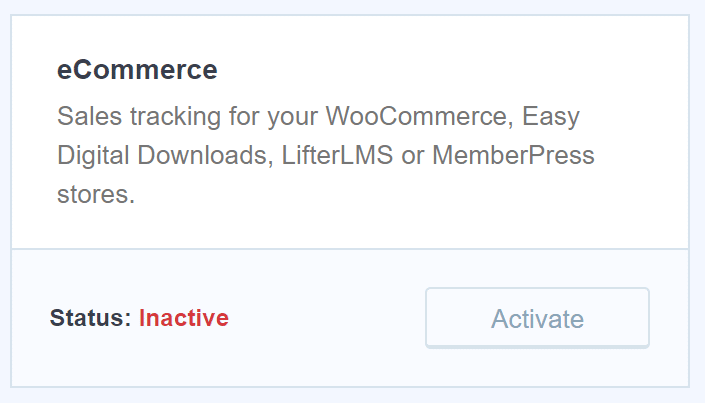
Next Enable Enhanced eCommerce Tracking in Google Analytics
Select the website you would like to enable Enhanced eCommerce tracking for in you Google Analytics account.

Then select admin in the left taskbar.
Select settings, Ecommerce Settings under the column on the right.
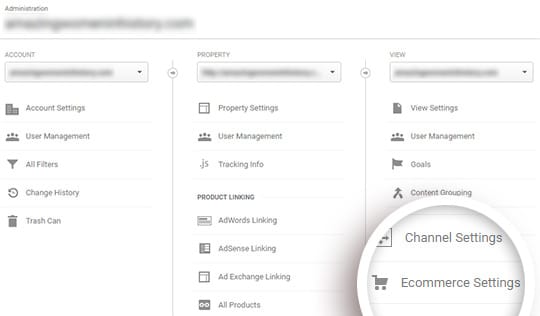
Then select sliders under Status and Enable Related Products. Then select Next Step.
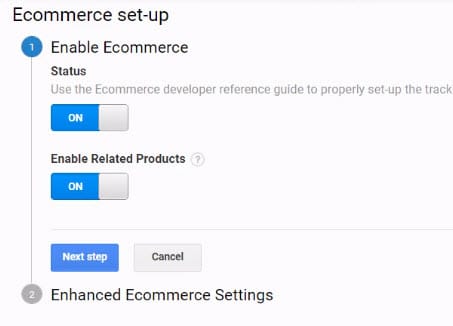
Now click the slider under Enhanced Ecommerce settings, to turn it from off to on, and then click Submit.
.
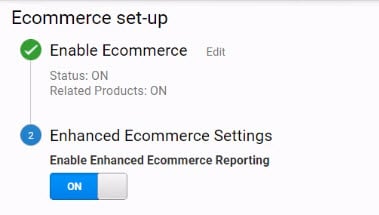
Enable Enhanced eCommerce in MonsterInsights
Go to WordPess, and access MonsterInsights. Go to Insights then Settings and then select eCommerce from the top menu. Then enable the option Use Enhanced eCommerce.
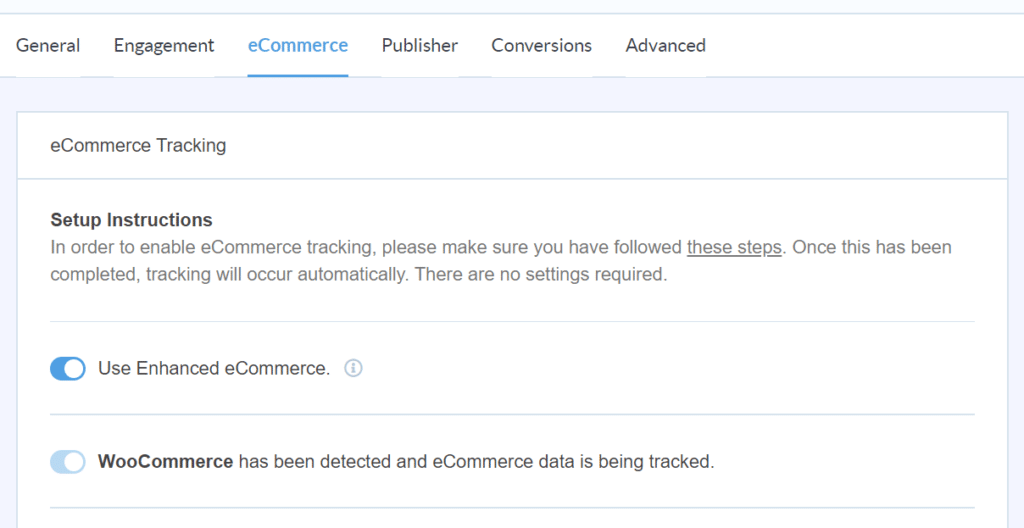
Now the plugin will automatically track your WooCommerce store. Use analytics to make decisions and grow your business.
Now you will be able to view your store's performance. In MonsterInsight you will have an eCommerce report.
- Go to Insights
- Reports
- eCommerce
Viewable is a store overview, with
- conversion rate transactions
- revenue
- and average order value
This data range can be customized to your own preference.

MonsterInsight will show Top Products Report featuring
> best-performing items on your store
> their quantity ordered
> percentage of sales
> total revenue they generate.
Now you can use this data to grow your revenue, and see which type of products you should be promoting more and which are selling least so you can optimize them.
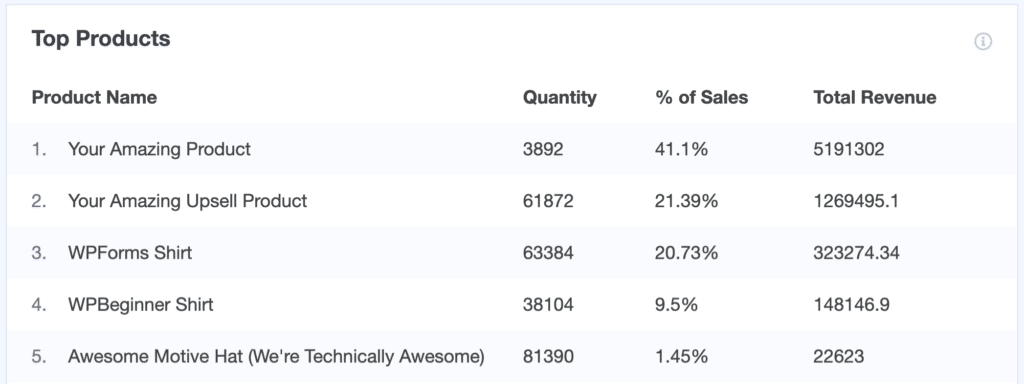
View Top Conversion Sources
View the websites that send in the most converting traffic to your store.
- number of visits,
- their overall percentage,
- the revenue they contribute.
Using the data from this report, you can identify sources you should focus on more for promotions of your products.
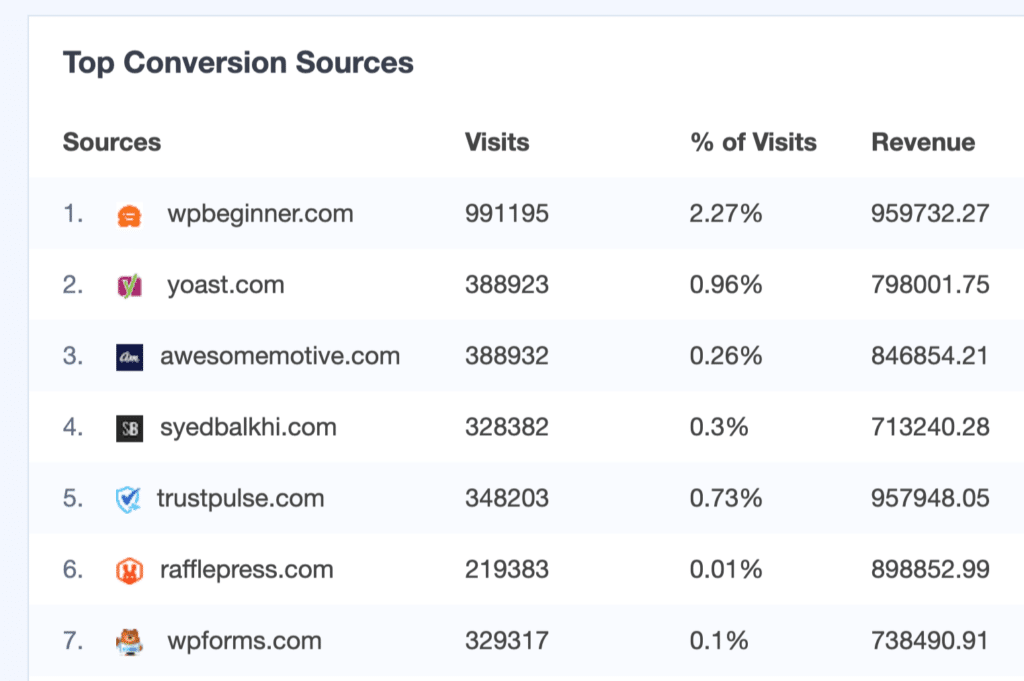
Other reports offered by MonsterInsights eCommerce addon include:
Total Add to Carts
Total Removed from Cart
This shows the number of products your customers added and those that they removed at checkout.
You will also be able to view the Time to Purchase and Sessions to Purchase reports to see how long it takes for a customer to convert on your WooCommerce store.
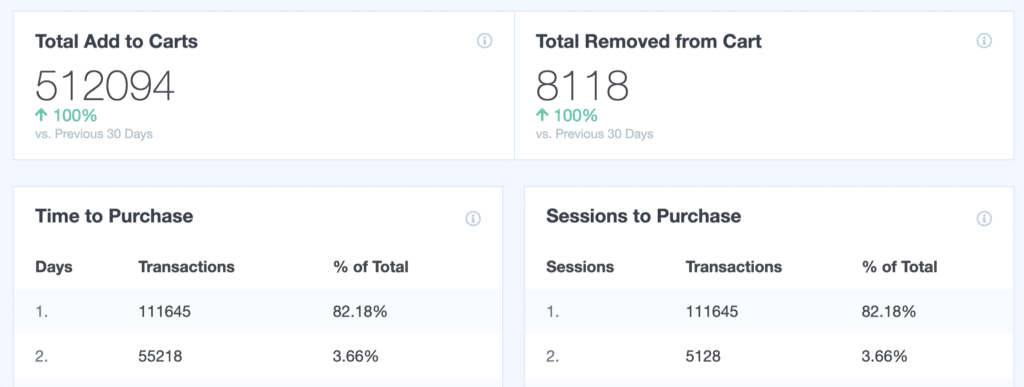
You are all set with Enhanced eCommerce tracking for your WooCommerce store. Sign Up for MonsterInsights today!
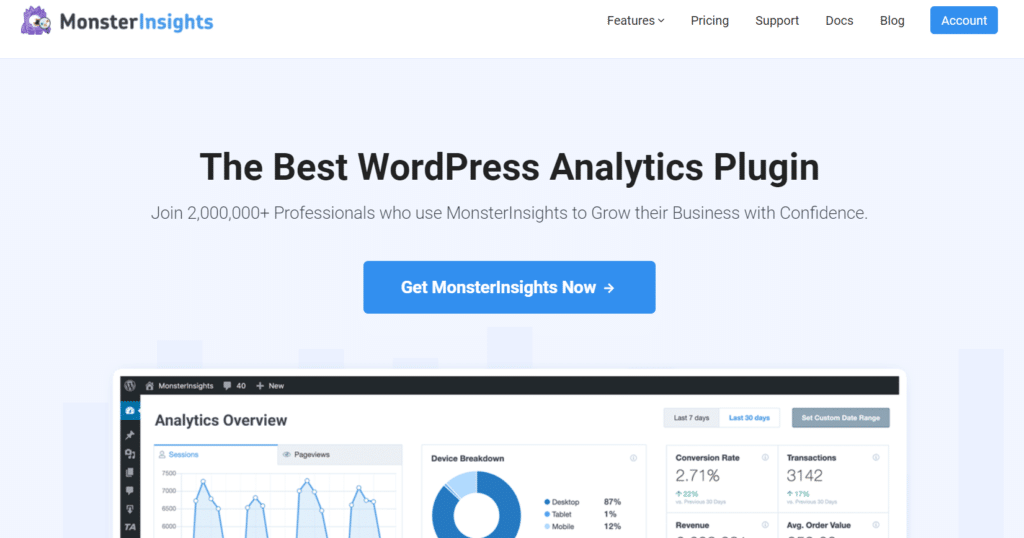
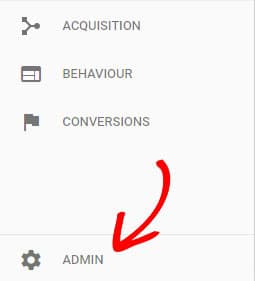










0 comments: